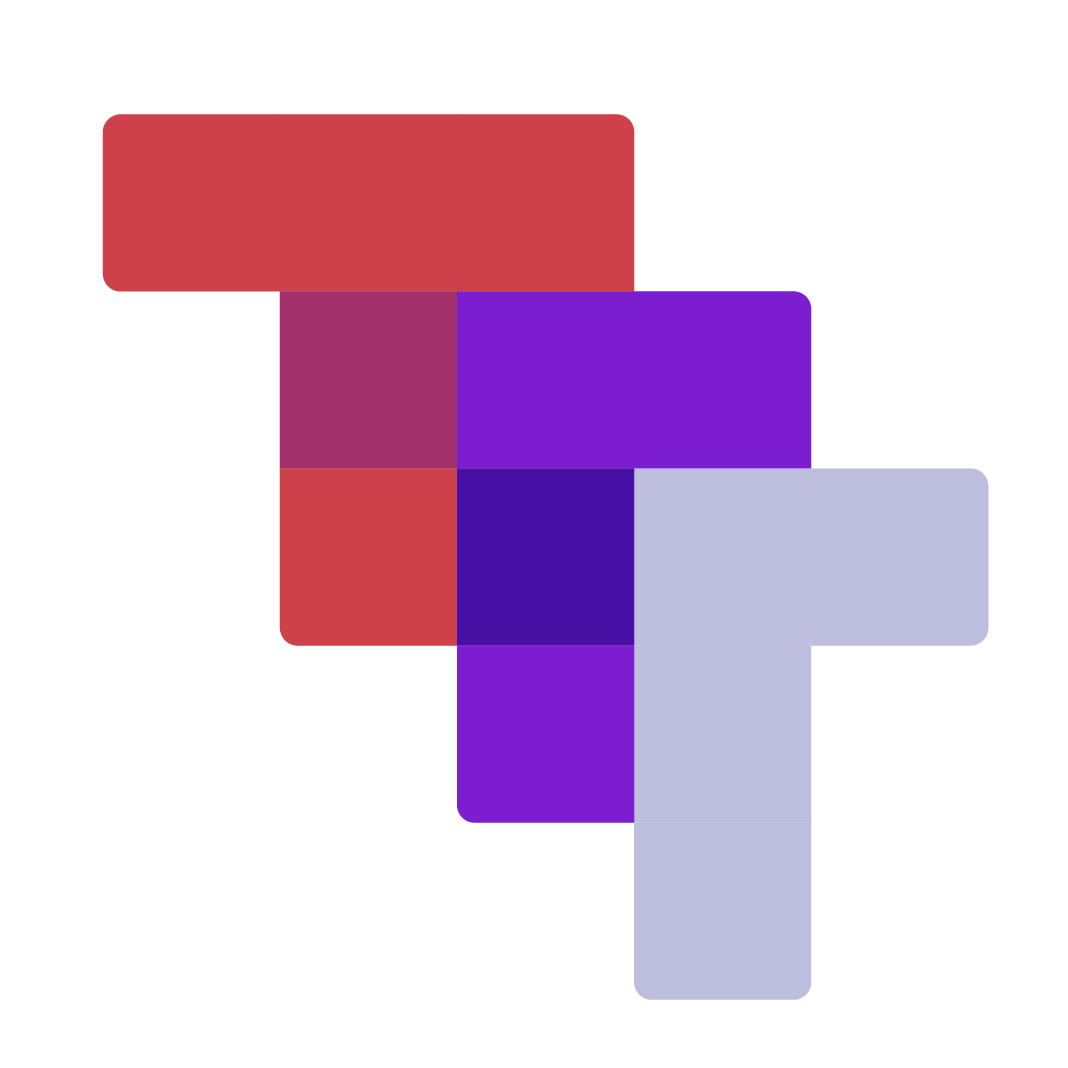A software integration ‘merges’ the data from two systems so that data flows between them smoothly. A POS integration merges data to/from your Point of Sale with another platform.
In this article: #
- Common integrations
- Important points to understand about every POS integration
- How do POS integrations work?
Common integrations #
In an full Point of Sale system, these are the most common integrations happening throughout the day:
Back office/ POS integration
- Your back office hub automatically sends stock and product information to your till
- Your till automatically sends sales information to your back office
Back office/ websites integration
- Your back office hub automatically creates new products on appropriate websites (including market places such as Amazon and eBay)
- Your back office hub automatically sends the latest stock positions to websites and receives in up to date sales from all websites
Other integrations
- Your back office automatically sends financial information to your accounting packages
- Your stock check devices automatically send stock information to your back office
Important points to understand about every POS integration #
- Some integrations are one-way, rather than two ways.
One-way integrations sometimes mean that the POS user needs to step in and enter data manually to ‘finish off the job’. Remember to clarify with your POS demonstrator that your back office, till and website integrations are two-way. - Partial integrations are also fairly common.
A partial integration will send some of the data required but not all. A common example of this is a stock system sending stock to a website, but not appropriate pictures and descriptions.
Until you have more than one website link, this may not seem significant, since you can always add the pictures/descriptions manually to a website later. In reality however, it can become very onerous and add 20 – 60 minutes for every product. This is because the pictures and description need to be added on every site you link to. However, if the pictures are entered into the main hub system just once then they can be used again and again to automatically create the complete product on many different websites.
- Built in integrations vs third party links
Some integrations are built into the software you buy and are supported as an integral part of the POS software package – they link directly. Other integrations however are not part of the POS package but are supplied by a third party – these POS packages link indirectly. This is a very important difference – third party links are rarely smooth and rarely comprehensive. Significantly, having an extra supplier in the loop can cause a range of technical and personality ‘challenges’.
How does a POS integration work? #
There are three main types of POS integration which are all very different – CSV links, API links and Manual links
CSV links #
A CSV link ‘mass updates’ another software package/module by sending it a whole CSV file – everything the website could need is sent as one large file. These CSV links are less ‘intelligent’ than API links, so imagine this as the sending of a singular large ‘information package’ containing all the details of every single product in the entire system. For example, once a day your back office hub sends a CSV file of all current products, stock and prices to each website. Each time your website unpacks the large file, and is updated.
API links #
An API link is different – it allows constant ‘intelligent’ communication between two software packages/modules. Imagine it as an open doorway between two pieces of software where information is passed between them there and then, as and when it is needed. There is no need to wait for a ‘mass update’ CSV to be built and sent later that day. For example, when you complete a shop sale your “Stock Available” figures change. With an API link the new stock figure for just that one change can pass immediately through the ‘API open doorway’ and update that one particular product’s information on your website.
Manual links #
Manual links are based upon a POS system creating a file which the user then manually imports into another system. Often the file generated by the POS system needs manually adjusting to get the data into a format that the other system will accept. This can be very onerous – less so if its something you have to do only once a month and far, far more so if you need to do it many times a day.
To see integrations in the much bigger picture of a POS system, click the ‘How it works’ button below.