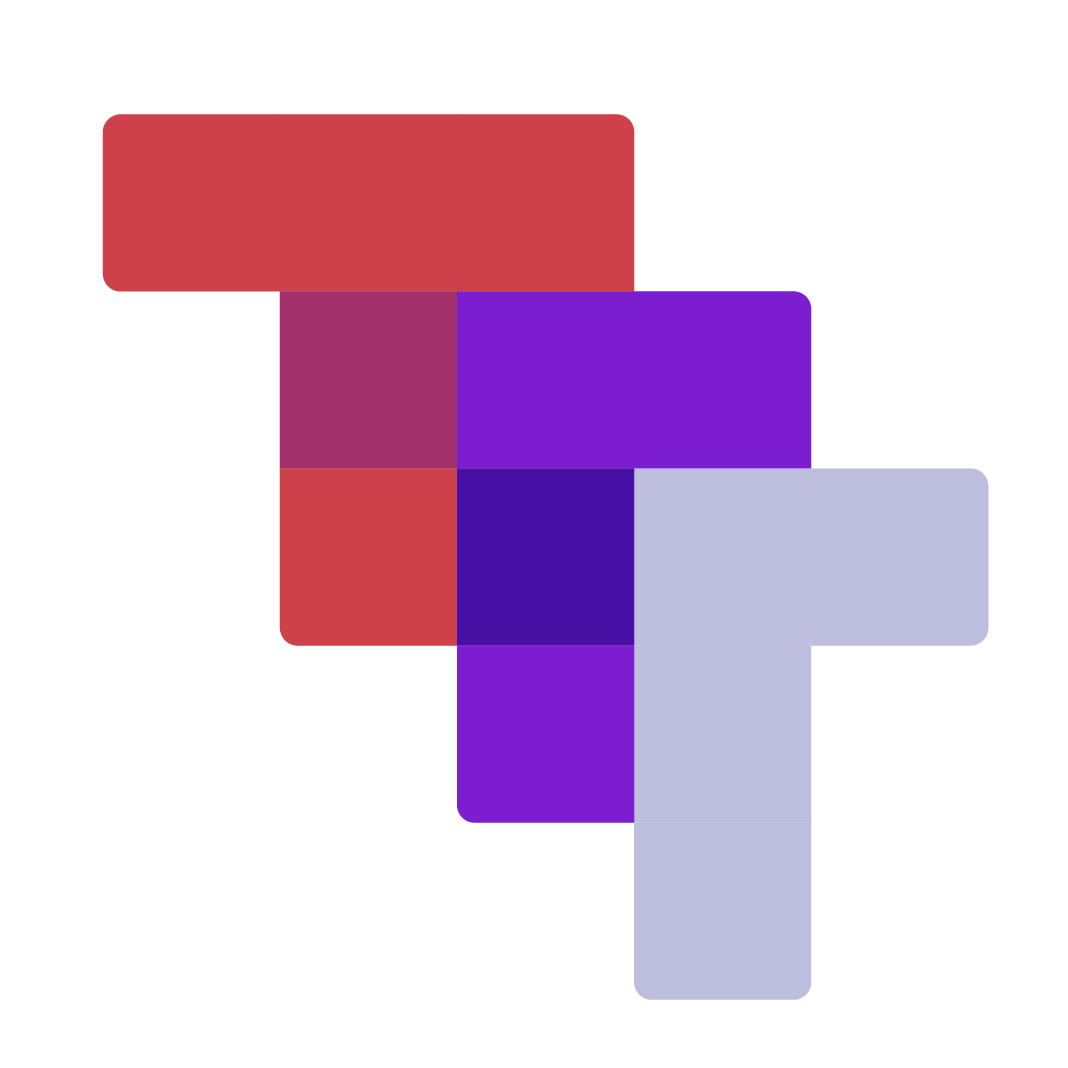- Feature summaries in this article:
- Hub reporting
- Interactivity factor
- EPOS till transactions
- EPOS till features
- Creating new products and receiving stock
- Does an EPOS system help with my VAT return (Maxing Tax Digital)?
- Automatic website linking
- Customer Management and loyalty schemes
- Order management (purchases)
For more detail on any of the EPOS system features discussed below, please explore our ‘Product’ pages
Feature summaries in this article: #
- Hub reporting
- Interactivity factor
- EPOS transactions
- EPOS features
- Creating new products and receiving stock
- Maxing Tax Digital/ Accounts package links
- Automatic website linking
- Customer Management and Loyalty Schemes
- Order management (purchases)
Hub reporting #
this varies between systems in both what can be reported on and the presentation of such reports.
Most systems reports are based on a limited number of one or two reporting fields which combine department, type and supplier. When fields have to be combined, it seriously limits the flexibility with which information that can be obtained. More reporting fields are a great advantage.
In addition, few systems show vital data combinations such as stock and sales figures on the same screen, or show a product’s variations in a clear, well-structured way.
Interactivity factor #
hub systems have two main ways of providing analysis. A more interactive system lets the user interact directly – and the screens keep adapting to instantly provide what you need. In a comprehensive and well-designed interactive system, screens flow one after the other. However, few systems meet this standard – with less adaptive systems you keep having to ask for one thing, then start again and ask for the next thing you need, then start yet again and ask for the next thing.
The less interactive a system is, the more difficult it generally is to use. So more interactive is better.
EPOS till transactions #
putting through a sale at the till is one of the most used features in any system. Simply scan a recognised barcode and it will appear on the till screen. Select whether the customer wishes to pay card or cash, and complete the transaction.
EPOS till features #
a till needs to do a lot more than process sales. A good till will empower you and your shop staff, making it easy and quick to undertake a whole range of functions: from receiving in stock, discounting, looking up missing barcodes, recording staff log-ins, instantly displaying stock availability at any location, notifying staff of web sales and tracking customer sales… plus a whole lot more!
Creating new products and receiving stock #
most retailers do a lot of this, so it’s very important that you can do it quickly and easily. This is especially important if you have a number of variants for each product – you want a way of creating the product and all its variants in one go, not having to create each variant separately (which multiplies the task many times over).
Check that once you make a product in your stock management system, it is then automatically created on all the websites where you want it displayed.
Does an EPOS system help with my VAT return (Maxing Tax Digital)? #
Yes, although to varying degrees. Most systems can prepare a spreadsheet for your MTD return, but if it’s not in the right format it can take a few hours to ‘knock it into shape’ – check that the system you choose can create the appropriate format automatically.
Automatic website linking #
a ‘link’ ensures that the ‘available stock figures’ on your website don’t require manual adjustment every time you make a shop sale. Not all systems however let you fire through new products from your back office to appear automatically on your site, nor do all systems allow you to efficiently become a multi-channel retailer, synchronising your own website, eBay and Amazon in with your shop stock and sales.
Note: watch out for third party software links. I.e. software from a different company that is used by the EPOS supplier to send and synchronise products with websites. This introduces yet another player into the technical chain and might result in clumsy user interfaces, more work and errors, plus all kinds of potential technical conflicts.
Customer Management and loyalty schemes #
the vast majority of EPOS systems now have some way of allowing you create customers and log transactions against them. Some systems go deeper than others, allowing customers to both earn and pay with loyalty points at rates you set. The top, comprehensive Customer Management software also gives you the tools for targeted text and email marketing too!
Order management (purchases) #
an EPOS system usually lets you track orders, so that you and your staff always know what is due and when. However when placing the orders, ensure your EPOS system lets you view stock, sales and current orders alongside each other on the same screen. Without such information, you’re ordering off intuition, rather than facts. Or, you’re having to print reams of different reports so you have the information you need to hand whilst also inputting the order into the system’s screen.
For a detailed explanation of Top to Toe’s many features and how it works, visit our ‘Product’ pages.