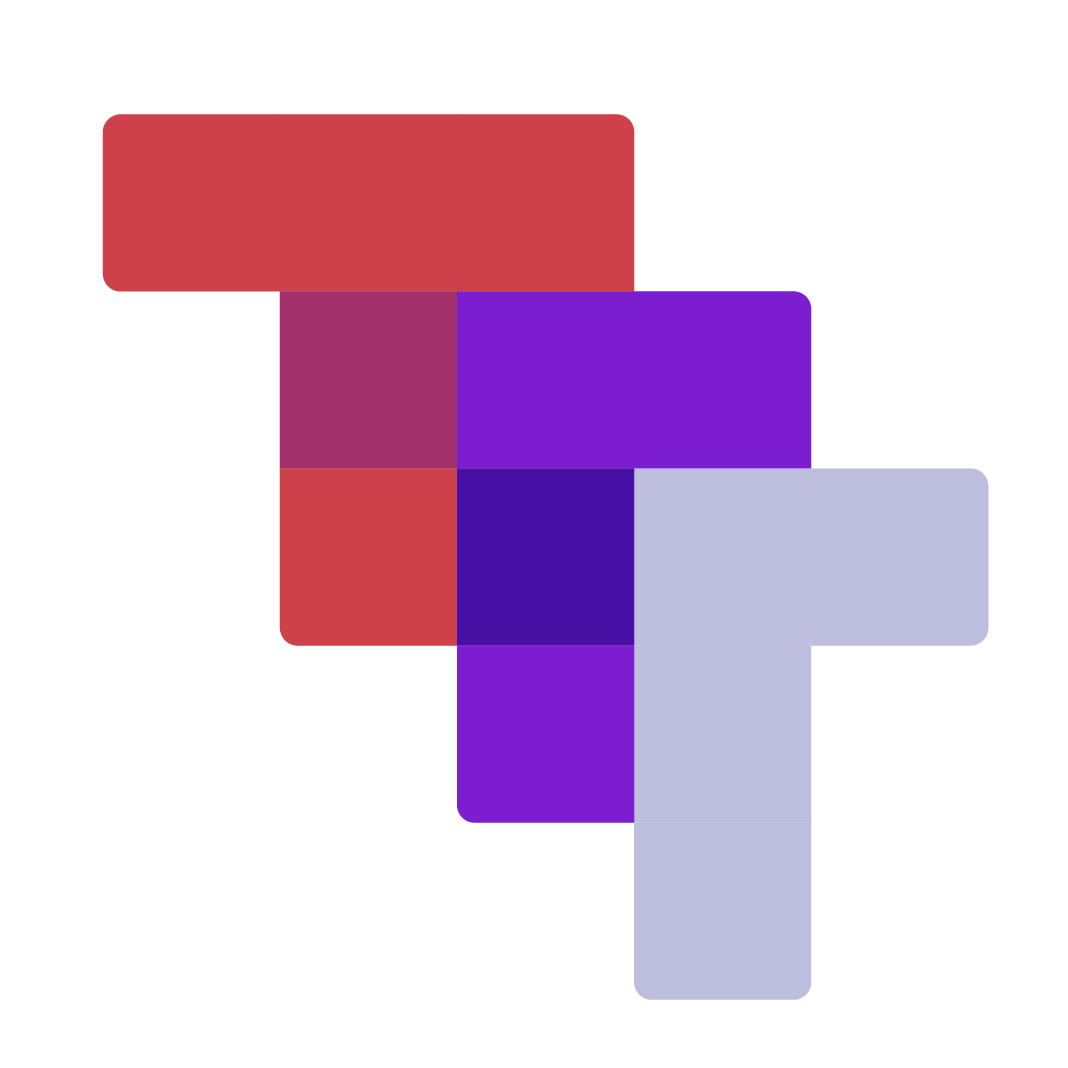Top to Toe provides it clients with four main EPOS hardware package options.
All packages are available for rental or outright purchase.
In this article: #
- Budget package
- Tablet package
- PC Standard till package
- Designer till package
Budget package #
Main element: your own laptop/ tablet (check compatibility first)
Included extras: receipt printer, barcode scanner and cash drawer
Pros: incredibly affordable, and still gives you the same functionality as the other packages
Cons: laptops don’t tend to be touchscreen (which means you’ll be using the keyboard and mouse), and so this doesn’t look like a ‘classic’ till
Tablet package #
Main element: Tablet (we recommend a Microsoft Surface Go tablet)
Included extras: receipt printer, barcode scanner, cash drawer and tablet stand
Pros: our most popular package! Very affordable and doesn’t take up too much room on your counter
Cons: we do not recommend tablets if you process a very high number of transactions per day
PC Standard till package #
Main element: Touchscreen (e.g Iiyama)
Included extras: Branded PC (e.g Lenovo), receipt printer, barcode scanner and cash drawer
Pros: popular amongst high street retailers, this classic till configuration includes hardware with a high processing power. It can easily handle an almost unlimited number of transactions per day.
Cons: as it’s completely modular, it’s best to have the monitor and scanner on the counter and to hide the PC, printer and cash draw beneath the counter. If you prioritise the aesthetic of the till, as much as it’s speed and throughput, then you may prefer our Designer till package below
Designer till package #
Main element: ‘All in one’ Aures Yuno, with it’s own integrated PC
Included extras: receipt printer, barcode scanner and cash drawer
Pros: beautiful, ‘space efficient’ hardware – the PC is integrated within, and the receipt printer fits nicely under your till screen.
Cons: it’s not our cheapest package, but well worth it if it’s within your budget
To see our prices for the above full EPOS hardware packages, click on the ‘Explore hardware options’ button below.